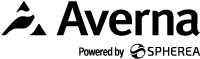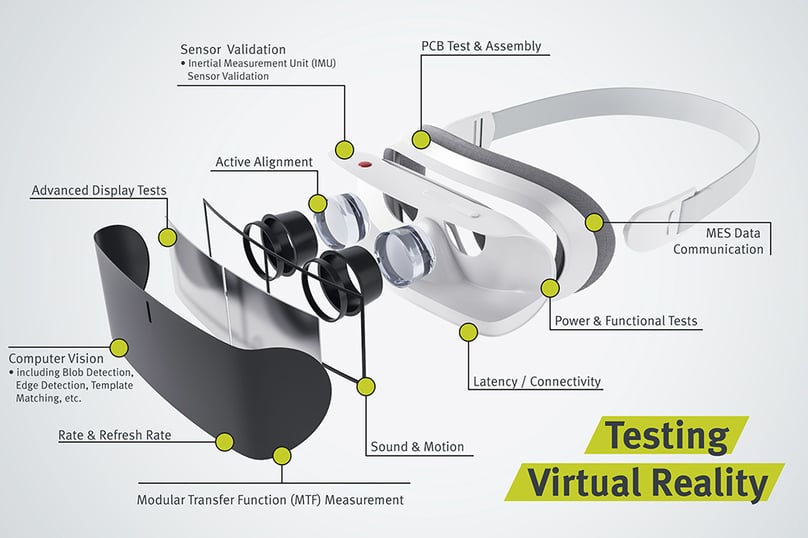The truth is out…the magic of virtual reality (VR) is (sadly) not magical at all. A VR headset can instantly transport you anywhere while remaining in the comfort of your living room. While this once seemed impossible, it is in fact simply a combination of very clever systems. These include mini super computers, vision solutions, advanced displays, speakers and more. The big concern for any VR manufacturer is: should any of these systems underperform, the magic completely disappears. This is why test is an integral part of VR headset development and manufacturing and requires a range of specialists on its own. Here is an overview of expertise requirements:
How Does Virtual Reality Work?
Virtual reality (VR) works by combining advanced hardware and real-time software to trick the brain into perceiving a digital world as real. Motion sensors, cameras, and displays continuously track the user’s movements and adjust the virtual environment accordingly. The result is a seamless illusion where visuals, sound, and even touch respond instantly to every action.
Virtual reality completely immerses a user into a world that is not there. Think about complete immersion and what that entails. A tool has been designed to anticipate any move one will make if they look 360° in any direction. They have incorporated the sounds that will follow those movements and the vibrations one might feel. This technology needs to be good enough to make a person believe they will fall off a plank 50 stories up, when they know they are safely on the ground.
How is this done?
Getting VR’ed Up with Reality Headsets
To get into this real-world environment, it starts with a headset. There are several options for headsets, those with computers built-in like the Oculus Quest or others require a portable device such as a cell phone to be plugged-in like the Samsung Gear.
Generally built within a headset are speakers worthy of any movie theater, although some require headphones. Positional audio creates the illusion to make it seem like sound is coming from different places. Be careful, there are footsteps coming in from behind you or a bird swooping down from above!
Lastly, there are the remote controllers (handheld or more extensive) letting the user move through the experience. These are sensitive to the direction and the type of touch in play. Depending on what the hands are doing, you may be pressing a button on an explosive, opening a box filled with jewels, or throwing a paper airplane. You know, just a typical Tuesday.
Computer Vision in Virtual Reality
Computer vision processes images to understand them in the same way a person would. Essentially, any device using computer vision technology will be able to scan a location while taking in the environment. The graphics need to be high-quality and processed (using VR software) very, very quickly. This isn’t a question of simply showing something on a screen. VR requires a combination of artificial intelligence (AI), machine learning and big data to recognize, analyze and react to what is being shown and what the user is doing.
This is achieved through:
-
- Blob Detection – Finding parts of an image that have characteristics that are different from what’s around it.
- Edge Detection – Analyzing the areas within an image where brightness is reduced or disappears. Below is an example:
-
- Template Matching – Leveraging machine learning, this recognizes images based off pre-existing templates.
- And others.
How is Virtual Reality Achieved?
A user will put on the headset that will completely shut out the rest of the world. In there are adjustable lenses that adapt to the unique users’ eyes. These lenses not only deliver perfect focus but transform the flat display into a curved reality. The computer starts up and creates the events in the most realistic way. This is directly affected by:
1. Latency
Latency is the delay for information to be processed. Think about how much time it takes a webpage to load. Generally, anything more than 20 milliseconds is putting the experience at risk. Low latency is key and in VR, if it takes more than 5 ms, we're out.
2. Frame
Rate & Refresh Rate Directly related to processing speed are the frame rate and the refresh rate. The frame rate is how quickly the graphics processing unit (GPU) can analyze the image and deliver a reaction. If the frame rate is off, it can literally make the user sick to their stomach by the way the brain will process those visuals. Then the refresh rate determines how quickly those images can be displayed.3. Field Of View (FOV)
The FOV is the amount of space around the user the device will cover. In real life, people don’t just see what’s in front of them, but use their peripheral vision to guide them. VR needs to do the same, and it needs to do it accurately or else the rest is all for naught. A proper FOV will cover 200°-220° around a user.
4. Advanced Displays
Typically, images are measured in pixels per inch, which makes sense when an image is flat, just grab a ruler! When an image is rounded that doesn’t work quite as well. In VR, image quality is determined by pixels per degree (PPD). The higher the PPD, the more realistic the image. Consumer headsets currently have a range of 15-25 PPD but are always improving.
5. Attacking All the Senses
Combining all these visual innovations with reactive hardware make the experience undeniable. By allowing a user to feel a ‘real’ touch with sound coming from every direction while surrounded by crystal-clear images…what’s not to believe?Even the greatest skeptics out there can’t help but get immersed in the fantasy of virtual reality. The trick is to make sure all the key components are running on all cylinders. Nothing ruins a fantasy more quickly than some slow buffering.
For more information on VR quality testing, please contact Averna.
Looking to test your VR/AR/MR device?
Check out our flexible calibration platform to solve your challenges.
Get in touch with our experts or navigate through our resource center.
For any questions on AR/MR/VR testing or calibration, please contact Averna.